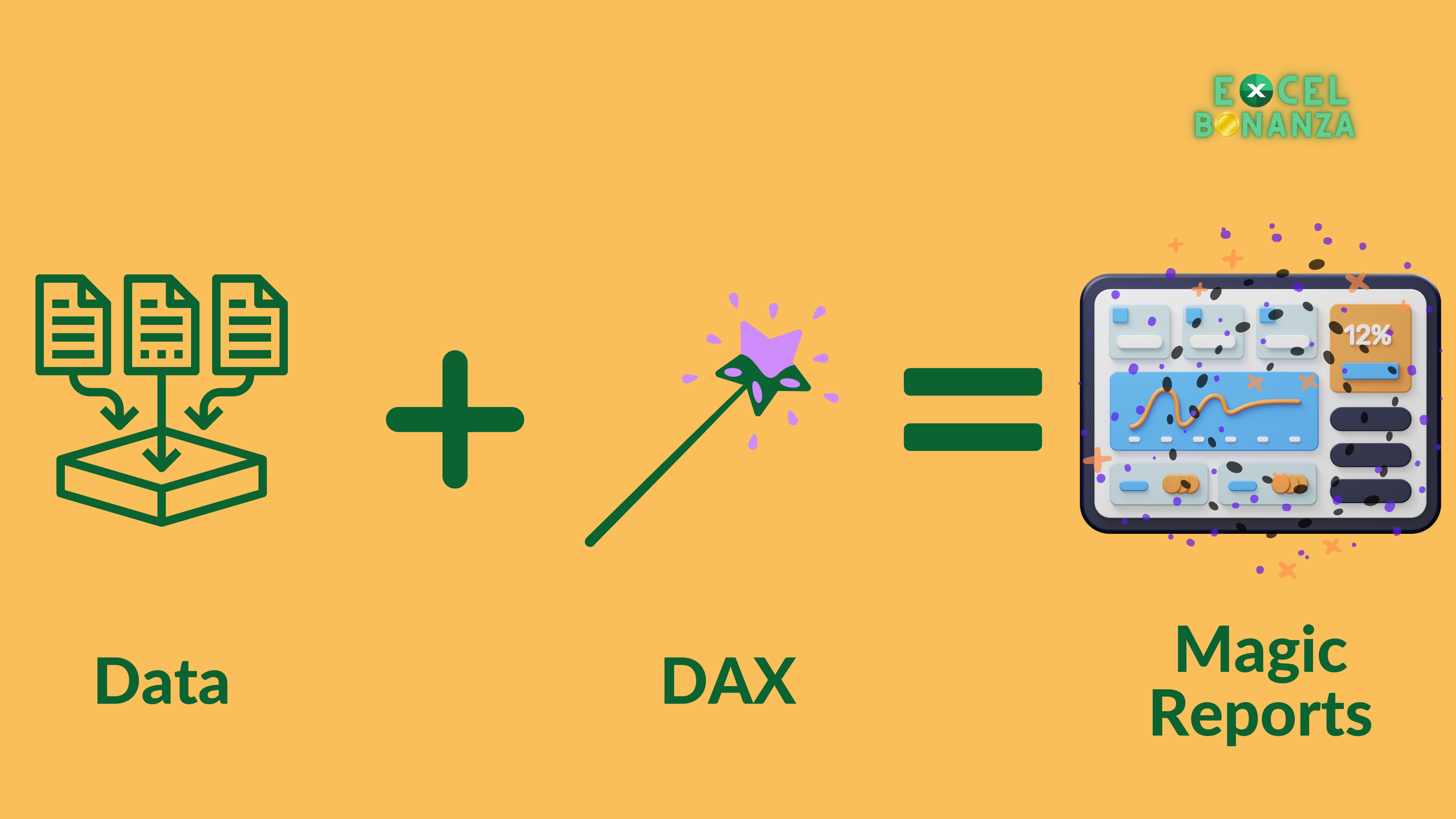Excel PowerPivot and DAX Course
Excel PowerPivot and DAX Course
🚀 Unleash Your Data Superpowers with Power Pivot in Excel 🚀

🌟 Unlock a World of Hyper-Efficiency with PowerPivot in Excel! 🌟
Are you juggling data from various sources and craving to generate insightful reports?
🔥 PowerPivot and Excel’s Data Model are your ultimate arsenal for these data challenges! 🔥
📊 Reporting & Visualization Like Never Before 📊
If your role demands reporting on multifaceted data, PowerPivot and data modeling tools aren’t just an option; they are an imperative. This course will equip you with the tools and techniques to:
- Combine & Harmonize Data: Integrate data from various sources seamlessly.
- Sharpen Your Analytical Edge: With DAX, perform complex calculations in the blink of an eye.
- Empower Decision Making: Deliver timely, data-driven decisions with your newfound analytical prowess.
✨Course Highlights✨
1️⃣ Kickstart with Confidence: We start at ground zero! Learn how to enable Power Pivot and get familiarized with the Excel environment.
2️⃣ Master Power Query: Harness the ETL power (Extract, Load & Transform) of Power Query, making your data primed for insights.
3️⃣ Data Modeling 101: Dive into data modeling by creating relationships between tables, and become proficient in differentiating the types of relationships.
4️⃣ Decoding Measures & Calculated Columns: Acquire the knowledge of Measures and Calculated Columns, and ace the distinction between Implicit and Explicit Measures.
5️⃣ Become a DAX Wizard: Master the mystical arts of DAX with the dynamic duo, RELATED() & RELATEDTABLE(), as well as Filter and Row Contexts.
6️⃣ Troubleshoot like a Pro with DAX Studio: Install DAX Studio and dive into practical examples to troubleshoot and validate DAX formulas with precision.
7️⃣ Iterate with Elegance: Conquer Iterator functions like SUMX(), AVERAGEX(), & FILTER(), and understand the power behind X and Non-X functions.
8️⃣ FILTER() Function Deep Dive: Unlock the potential of the FILTER() function with a series of videos dedicated to solving complex problems.
9️⃣ Unravel Table Functions: Explore the mighty ALL(), ALLSELECTED(), VALUES(), and DISTINCT(), and pinpoint the nuances between VALUES() & DISTINCT().
🔟 Variable Mastery: Streamline your DAX formulas with Variables – for cleaner, faster, and more efficient calculations.
1️⃣1️⃣ CALCULATE() & CALCULATETABLE() Revealed: Decode the essence of CALCULATE(), the crown jewel of DAX, alongside its ally CALCULATETABLE() for advanced calculations.
1️⃣2️⃣ Time Travel with DAX: Construct a Calendar Table from scratch and learn how to conduct Time Intelligence Calculations like a time-traveling data wizard.
🔥Transform into an Excel Power User🔥
Are you ready to transcend from an Excel user to an Excel CHAMPION? This course is your express ticket to join the ranks of elite Excel power users. The knowledge and skills you’ll acquire are invaluable, and your newfound data superpowers will set you apart in any professional setting.